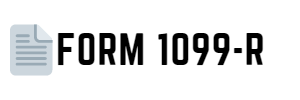How to Download
In this article, you'll learn how to download the 1099-R IRS Form Printable PDF from our website. Follow these simple step-by-step instructions to get your form easily.
Step 1: Navigate to the 1099-R Form Page
- Visit our website's homepage.
- Find the search bar and type in "1099-R IRS Form".
- Click on the search button or press Enter on your keyboard.
- Select the "1099-R IRS Form Printable PDF (Blank Sample With Instructions)" article from the search results.
Step 2: Locate the Download Button
- Scroll down the page until you find the download section.
- Look for the button labeled "Download 1099-R IRS Form Printable PDF".
Step 3: Download the 1099-R IRS Form
- Click on the "Download 1099-R IRS Form Printable PDF" button.
- A new window or tab will open with the PDF file.
- Right-click on the PDF file and select "Save As" or "Save Page As" (depending on your browser).
- Choose a location on your computer where you want to save the file and click "Save".
Step 4: Open and Print the 1099-R IRS Form
- Navigate to the folder where you saved the 1099-R IRS Form Printable PDF.
- Double-click on the file to open it with your default PDF viewer.
- Click on the "Print" button or use the keyboard shortcut Ctrl + P (Cmd + P for Mac users) to print the form.
- Follow your printer's instructions to print the 1099-R IRS Form.
Now you have successfully downloaded, opened, and printed the 1099-R IRS Form Printable PDF from our website. Follow the instructions provided in the form to fill it out correctly and submit it to the IRS. If you have any questions or need assistance, please contact us for support.